1. Docker 에서 MYSQL 이미지를 먼저 Pull 합니다. (저는 Latest 로 설치 진행합니다.)
docker pull mysql:latest
2. MYSQL Image를 다운로드하고 나면, docker images 명령으로 정상으로 다운로드 되었는지 확인합니다.
docker images
REPOSITORY TAG IMAGE ID CREATED SIZE
mysql latest 2f7c9c15d9ea 3 weeks ago 586MB
3. MYSQL container 를 실행합니다.
docker run -d -p 3306:3306 -e MYSQL_ROOT_PASSWORD=password --name=mysql mysql:latest
4. MYSQL container 가 정상 실행 중인지 확인합니다.
docker ps -a
CONTAINER ID IMAGE COMMAND CREATED STATUS PORTS NAMES
eb31bd1b1efa mysql:latest "docker-entrypoint.s…" 23 hours ago Up 2 hours 0.0.0.0:3306->3306/tcp, 33060/tcp mysql
5. MYSQL container 에 들어가서 mysql에 접속해봅니다.
docker exec -it mysql /bin/bash
bash-5.1# mysql -u root -p
Enter password:
Welcome to the MySQL monitor. Commands end with ; or \g.
Your MySQL connection id is 19
Server version: 8.4.0 MySQL Community Server - GPL
Copyright (c) 2000, 2024, Oracle and/or its affiliates.
Oracle is a registered trademark of Oracle Corporation and/or its
affiliates. Other names may be trademarks of their respective
owners.
Type 'help;' or '\h' for help. Type '\c' to clear the current input statement.
mysql> show databases;
+--------------------+
| Database |
+--------------------+
| information_schema |
| mysql |
| performance_schema |
| sys |
+--------------------+
4 rows in set (0.00 sec)
6. MYSQL WorkBench 설치
https://www.mysql.com/products/workbench/
MySQL :: MySQL Workbench
MySQL Workbench is a unified visual tool for database architects, developers, and DBAs. MySQL Workbench provides data modeling, SQL development, and comprehensive administration tools for server configuration, user administration, backup, and much more. My
www.mysql.com
7. 설치 완료 후, Connection 설정

7-1
MySQL Conncections 옆에 + 버튼을 눌러줍니다.
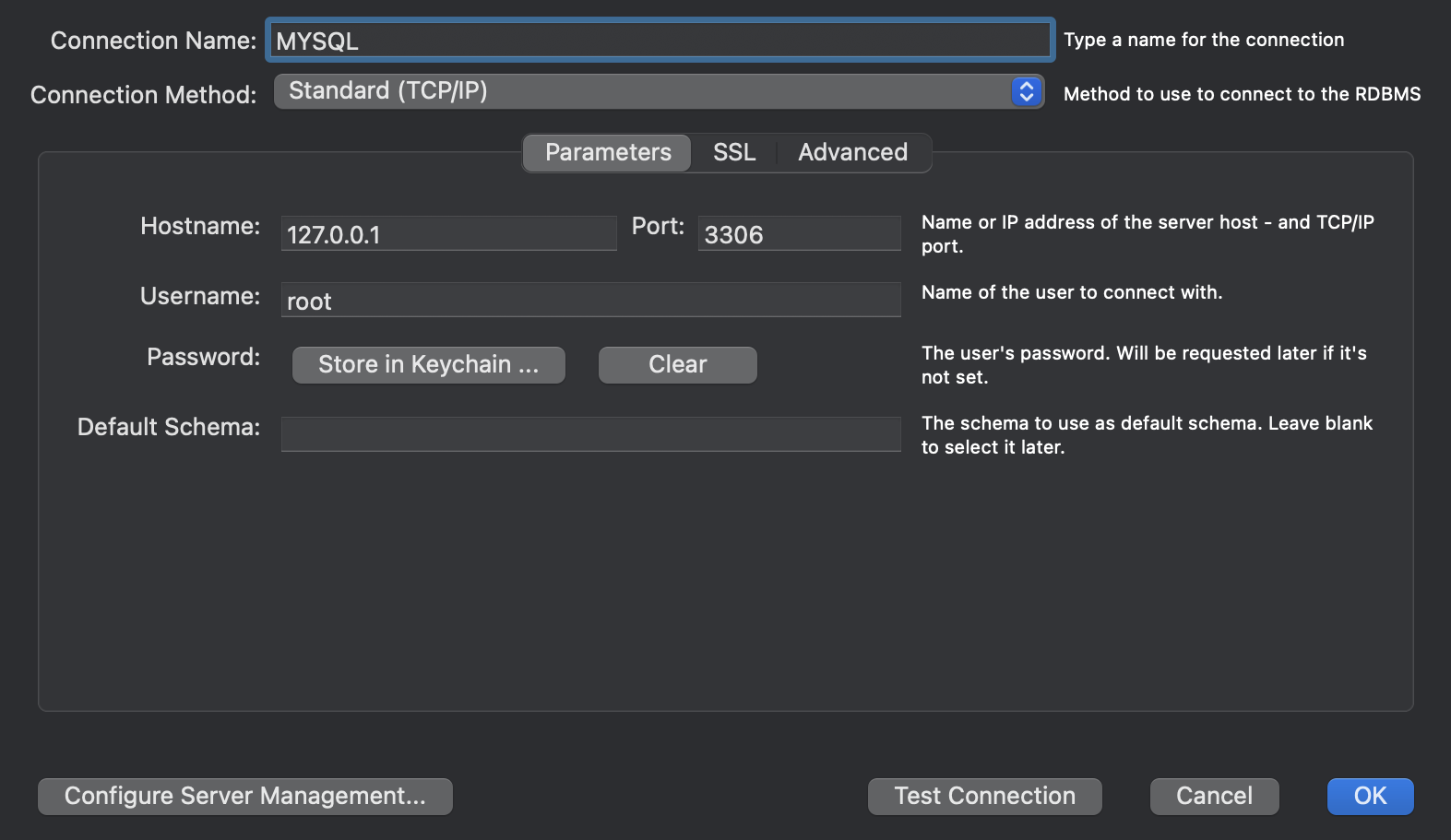
7-2
Test Connection 을 먼저 진행합니다. MYSQL Container 설정 때, ROOT 비밀번호 입력 후,
경고 메시지가 뜨는데, 무시하셔도 됩니다. 아래와 같이 연결된 것을 확인하실 수 있습니다.
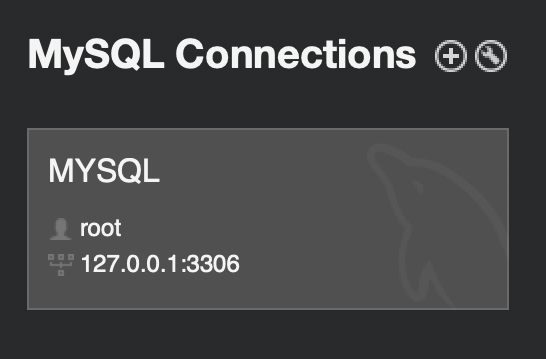
Test) PET_SHOP DATABASE 생성하여, workbench 에서 비교.
mysql> create database pet_shop
-> ;
Query OK, 1 row affected (0.01 sec)
mysql> show databases;
+--------------------+
| Database |
+--------------------+
| information_schema |
| mysql |
| performance_schema |
| pet_shop |
| sys |
+--------------------+
5 rows in set (0.00 sec)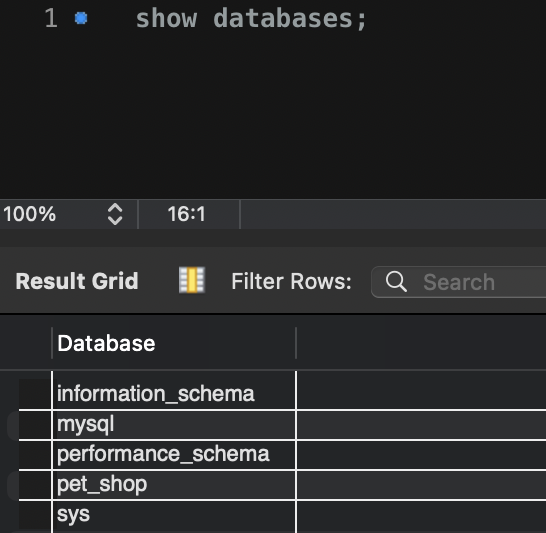
'Docker&k8s' 카테고리의 다른 글
| [Docker] Zabbix Cotainer 및 server agent 구성 (0) | 2024.02.29 |
|---|---|
| [Docker] Nginx 컨테이너 생성 (0) | 2024.01.30 |
| [Kubernetes] Master, Node1-2 구성(Vagrant) (0) | 2023.07.27 |
| [Docker] Vagrant 활용 VM 생성(CentOS7) (0) | 2022.11.24 |
| [Docker] Docker - Container (0) | 2022.11.08 |