반응형
최신 버전의 OS를 설치하시면 Openssh가 설치되어있기도 하지만, 직접 설치를 하는 경우도 있습니다.
환경 : Windows Server 2019 Standard(GUI)
1. 먼저 하단의 Search에서 app 검색 > 기본 앱으로 이동
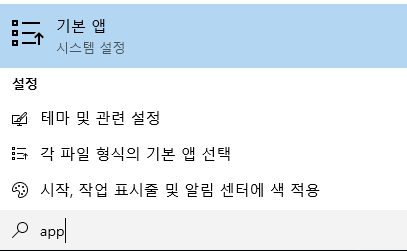
2. 하단과 같이 앱 및 기능으로 이동 > 선택적 기능 관리 선택
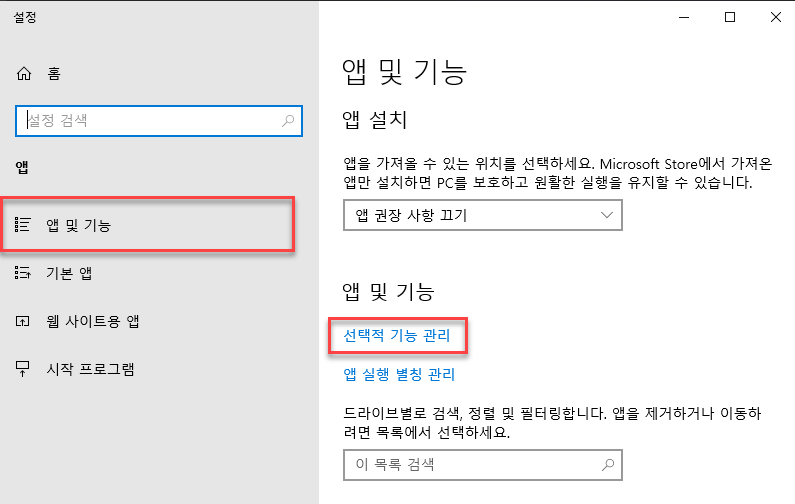
3. 선택적 기능 관리에서 + 기능 추가 > Openssh 클라이언트, 서버를 각각 설치합니다.

4. Services.msc 실행 > Openssh 관련 서비스 시작
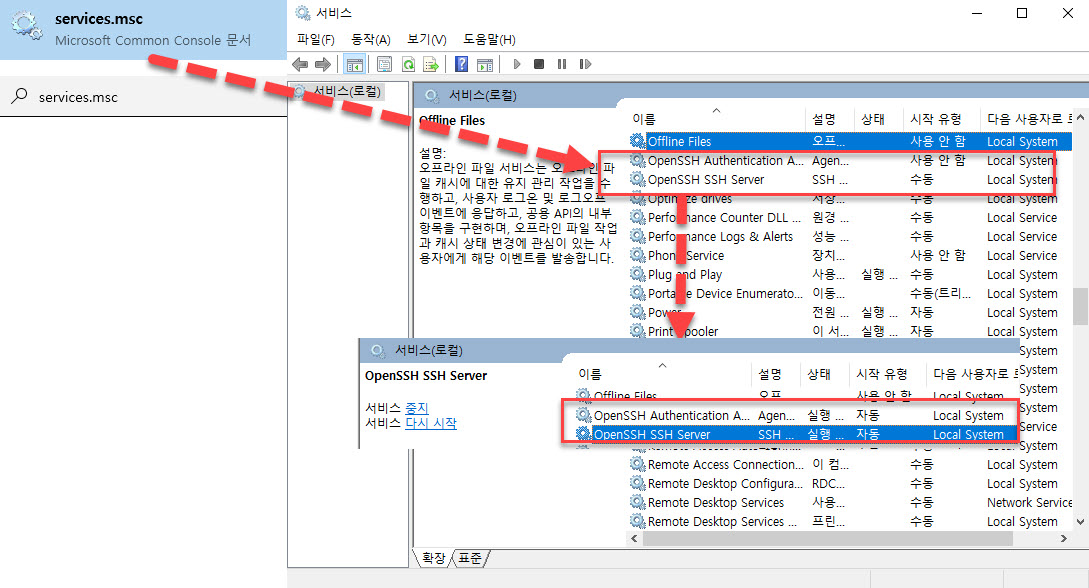
5. Firewall 규칙
관리자 권한으로 Powershell 실행 후, 아래 명령어 수행합니다. 수행 후 Status OK로 확인됩니다.
New-NetFirewallRule -Name sshd -DisplayName 'Allow SSH' -Enabled True -Direction Inbound -Protocol TCP -Action Allow -LocalPort 22
Name : sshd
DisplayName : Allow SSH
Description :
DisplayGroup :
Group :
Enabled : True
Profile : Any
Platform : {}
Direction : Inbound
Action : Allow
EdgeTraversalPolicy : Block
LooseSourceMapping : False
LocalOnlyMapping : False
Owner :
PrimaryStatus : OK
Status : 저장소에서 규칙을 구문 분석했습니다. (65536)
EnforcementStatus : NotApplicable
PolicyStoreSource : PersistentStore
PolicyStoreSourceType : Local
6. 설정이 정상적으로 완료되었으면, 이제 putty, MobaXterm 같은 ssh 프로그램으로 접속 시도.
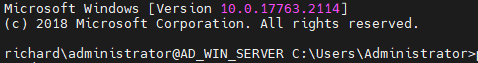
반응형
'Windows > Active Directory' 카테고리의 다른 글
| [Active Directory] Account Lock (0) | 2024.03.04 |
|---|---|
| [Active Directory] AD GPO 설정(6) - 화면보호기 설정 (0) | 2024.02.19 |
| [Active Directory] Can't open this item W/A (0) | 2023.07.18 |
| [Active Directory] AD GPO 설정(5) - 작업 관리자 실행 제한 (0) | 2022.05.03 |
| [Active Directory] AD GPO 설정(4) - 소프트웨어 설치 및 특정 프로그램 실행 차단 (0) | 2022.05.03 |