반응형
무료 버전인 VMware Workstation을 활용해 Linux Test 사용 목적으로 설치 방법을 작성합니다.
VMware 설치(VMware WorkStation)
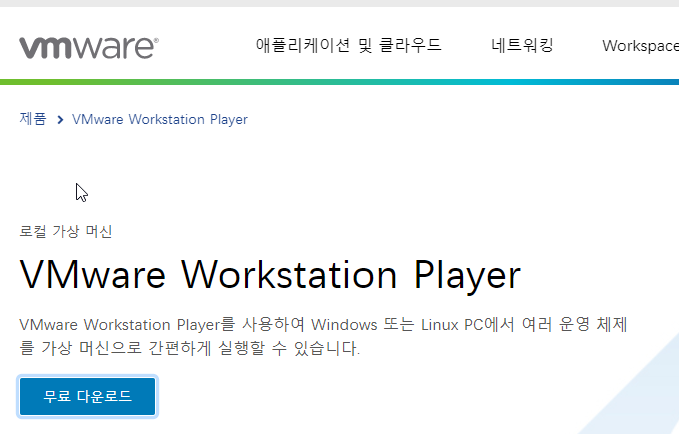
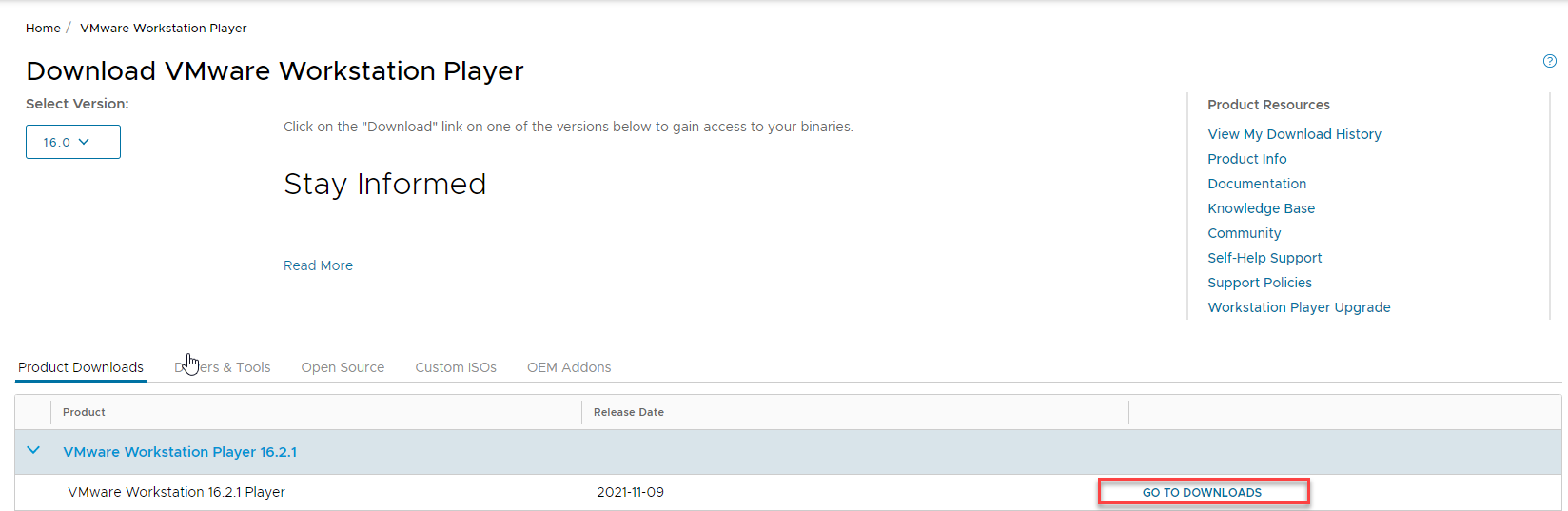
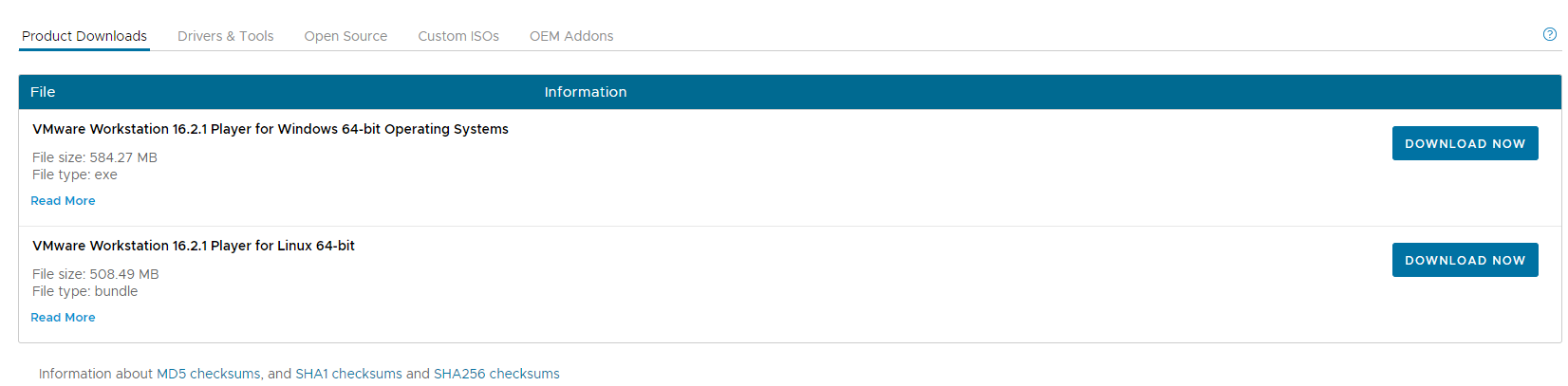
Download 완료 된, 설치 파일 실행하여 VMware Workstation 설치
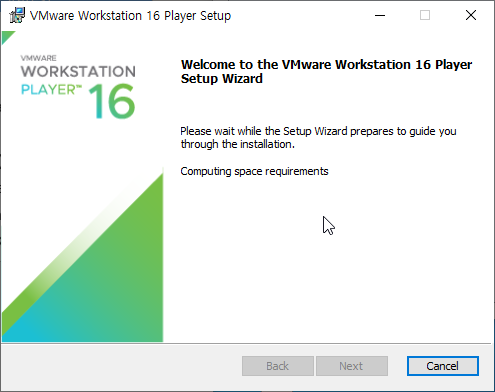
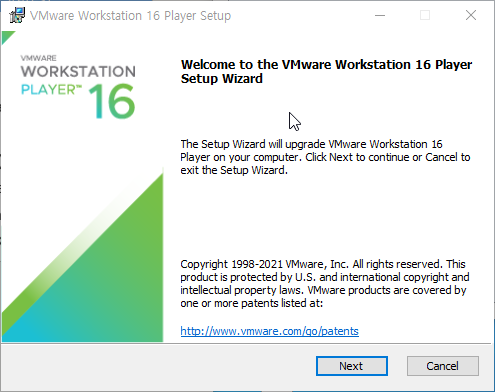



1. Check for product updates on startup => 새로운 버전 나올 때마다 체크 후, 업데이트하겠다.
2. Join the VMware Customer Experience Improvement Program => VMware 사용자 개선 프로그램에 참여하겠다.
모두 체크 해제 하셔도 상관 없습니다.


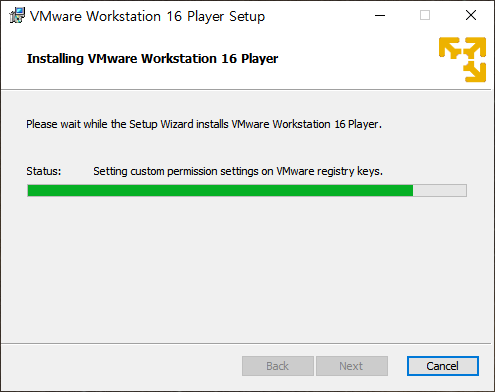

Finish 를 눌러주시면 됩니다.
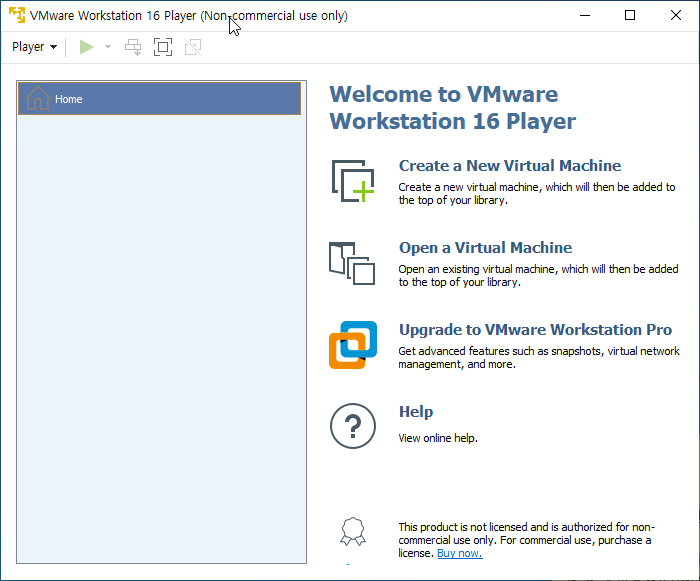
반응형
'Windows > Install & Configure' 카테고리의 다른 글
| [Windows] Windows Server Activation (0) | 2022.08.18 |
|---|---|
| [Windows] Windows10 설치 (0) | 2022.05.09 |
| [Windows] Windows Server 2019 Setting (0) | 2022.04.28 |
| [Windows] Windows Server 2012R2 core to GUI (0) | 2022.04.28 |
| [VMware] CentOS 8 Installation (0) | 2022.02.11 |