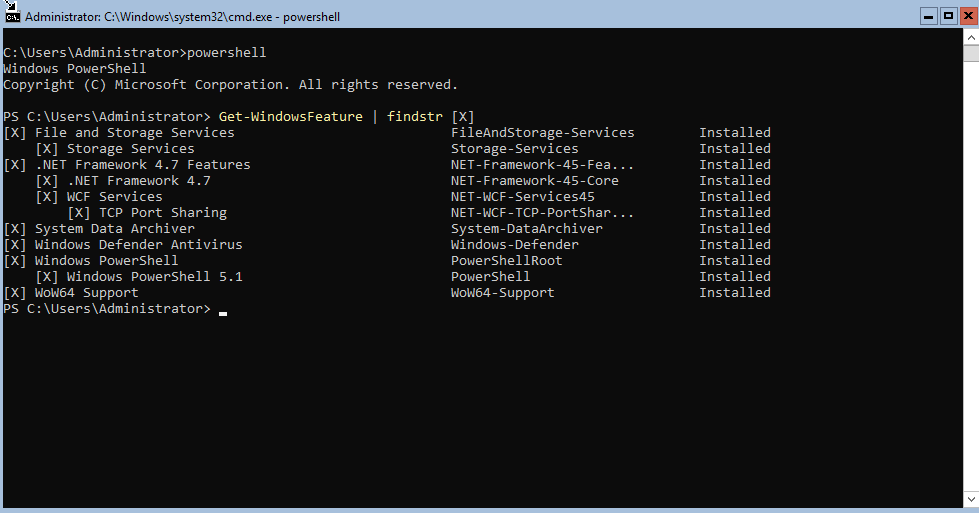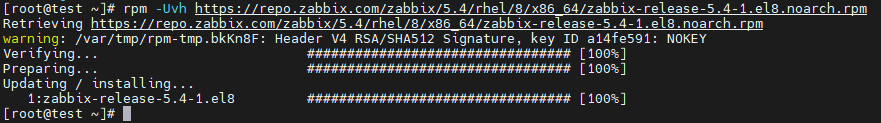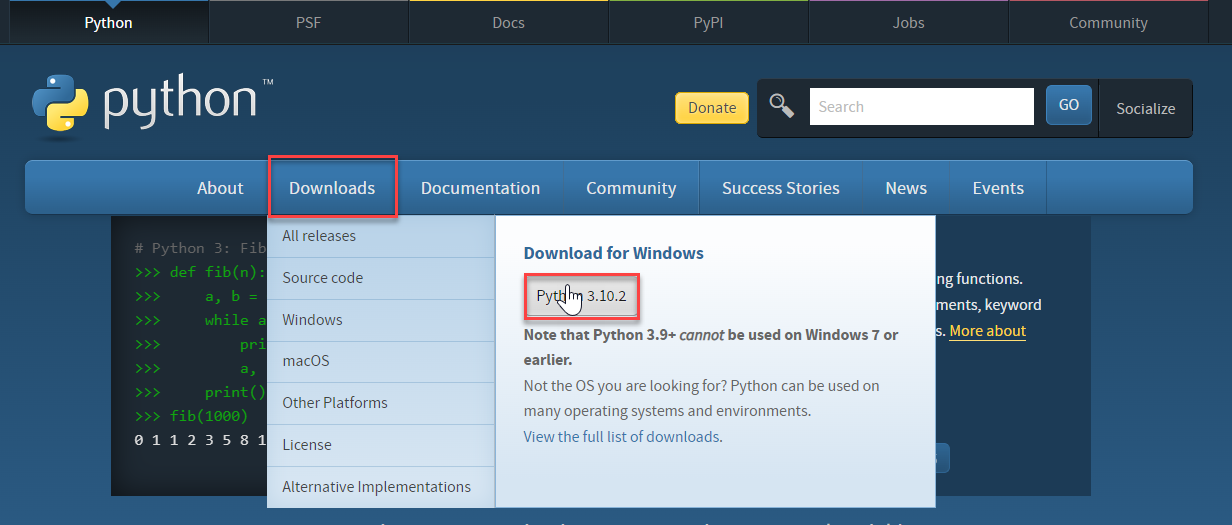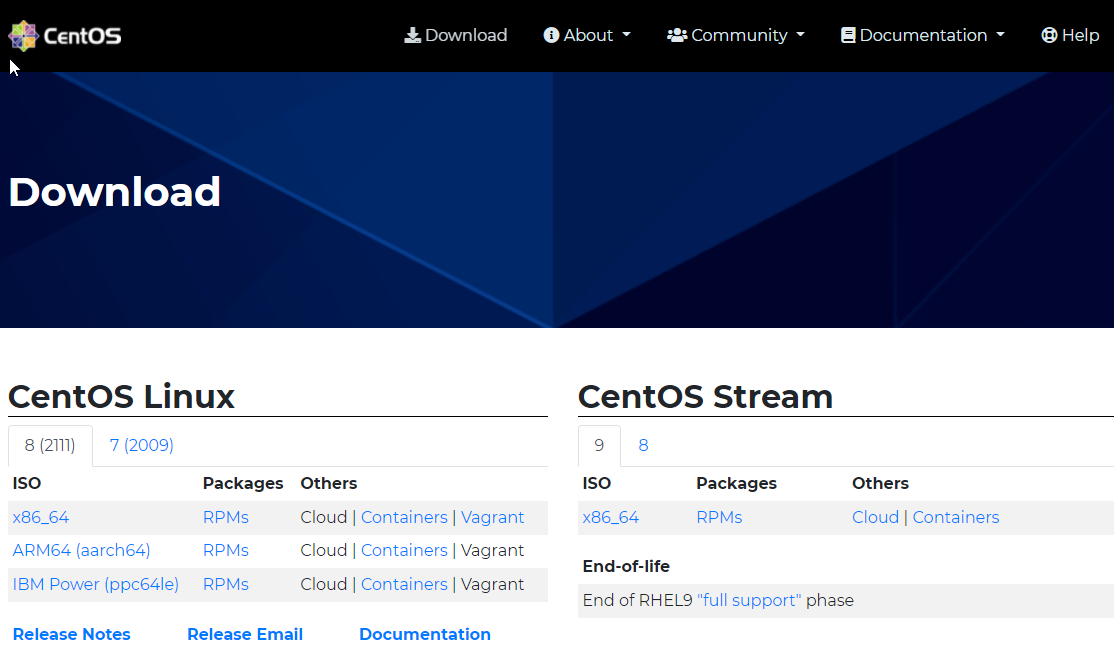예전 Version인 2012R2 Core Version의 경우 아래와 같이 Command 창이 나오며, 해당 창에서 표시된 명령어를 수행하면, GUI로 설치됨. 1. powershell 2. Install-WindowsFeature -Name Server-GUI-Mgmt-Infra, Server-GUI-Shell -Restart 그러나, 최신 버젼인 2016, 2019 Core 에서 GUI로 변경하는 것은 이제 불가능합니다. 아래는 2012R2에서의 확인 및 방법 Screen Shot입니다. 먼저 powershell 에서 Feature가 있는 지 확인, Get-WindowsFeature | findstr [X] Reboot 이후, 정상적으로 GUI 화면이 표시됩니다.