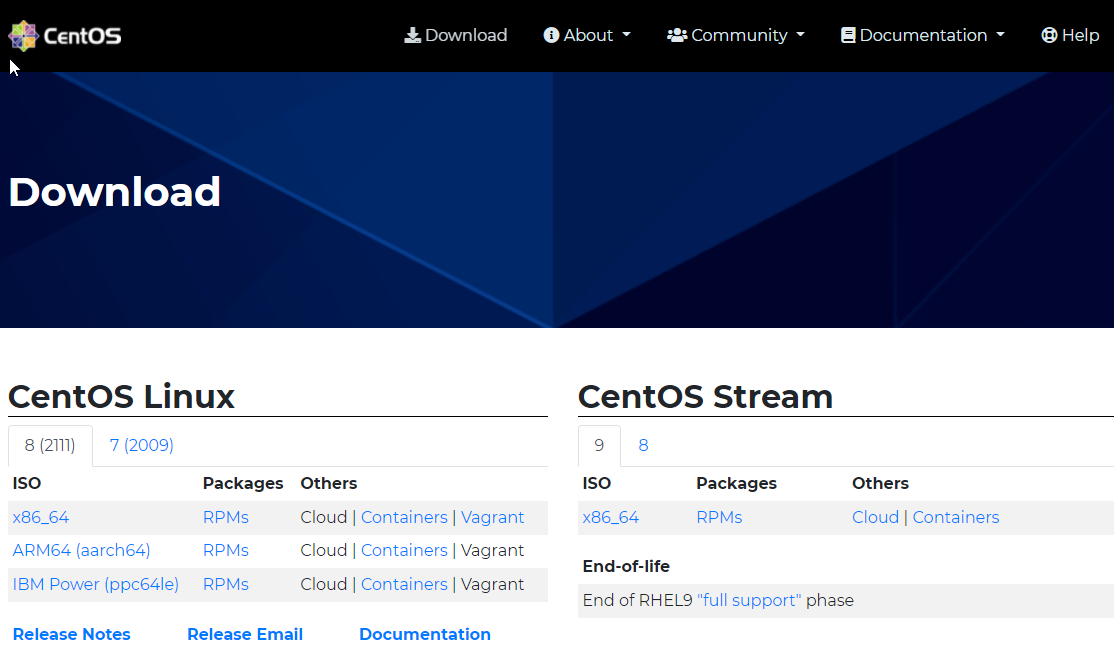vShpere 로그인 합니다. Windows Server 인 VM 을 선택합니다. 현재 Windows VM은 Activate 되어있는 상태입니다. 선택한 후 위 화면에서 아래로 내리면, 해당 VM의 위치가 나옵니다. 왼쪽 클릭하여 진입, 아래와 같이 vmx 파일을 선택하면, Download 가 활성화 됩니다. Download 된 파일을 편집기 등으로 열어서, uuid.bios 값을 복사해둡니다. 나중에 무슨 작업을 통해 vm에 Activate 가 풀려있다면, VM Power Off 후, 위에서 복사한 uuid 값을 vm File이 위치한 곳으로 들어가서 vmx 파일을 다운로드 받아, uuid 값을 변경한 후, 다시 업로드를 해줍니다.